Docker basis
Author: Gentleman.Hu
Create Time: 2020-11-01 10:47:02
Modified by: Gentleman.Hu
Modified time: 2020-11-02 11:23:19
Email: [email protected]
Home: https://crushing.xyz
Description: Docker new oneDocker
Installation

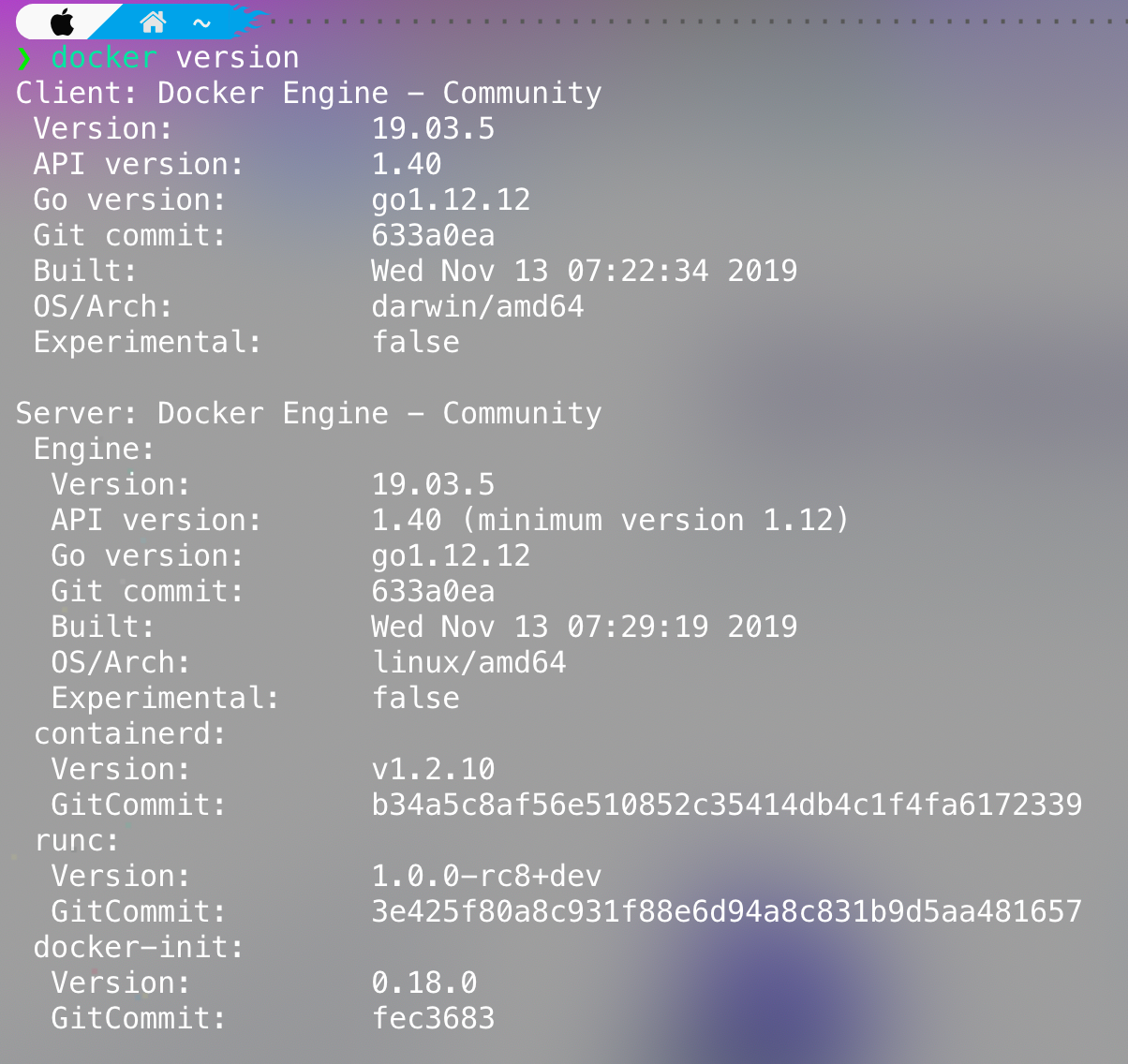
Images,Containers,and Ports
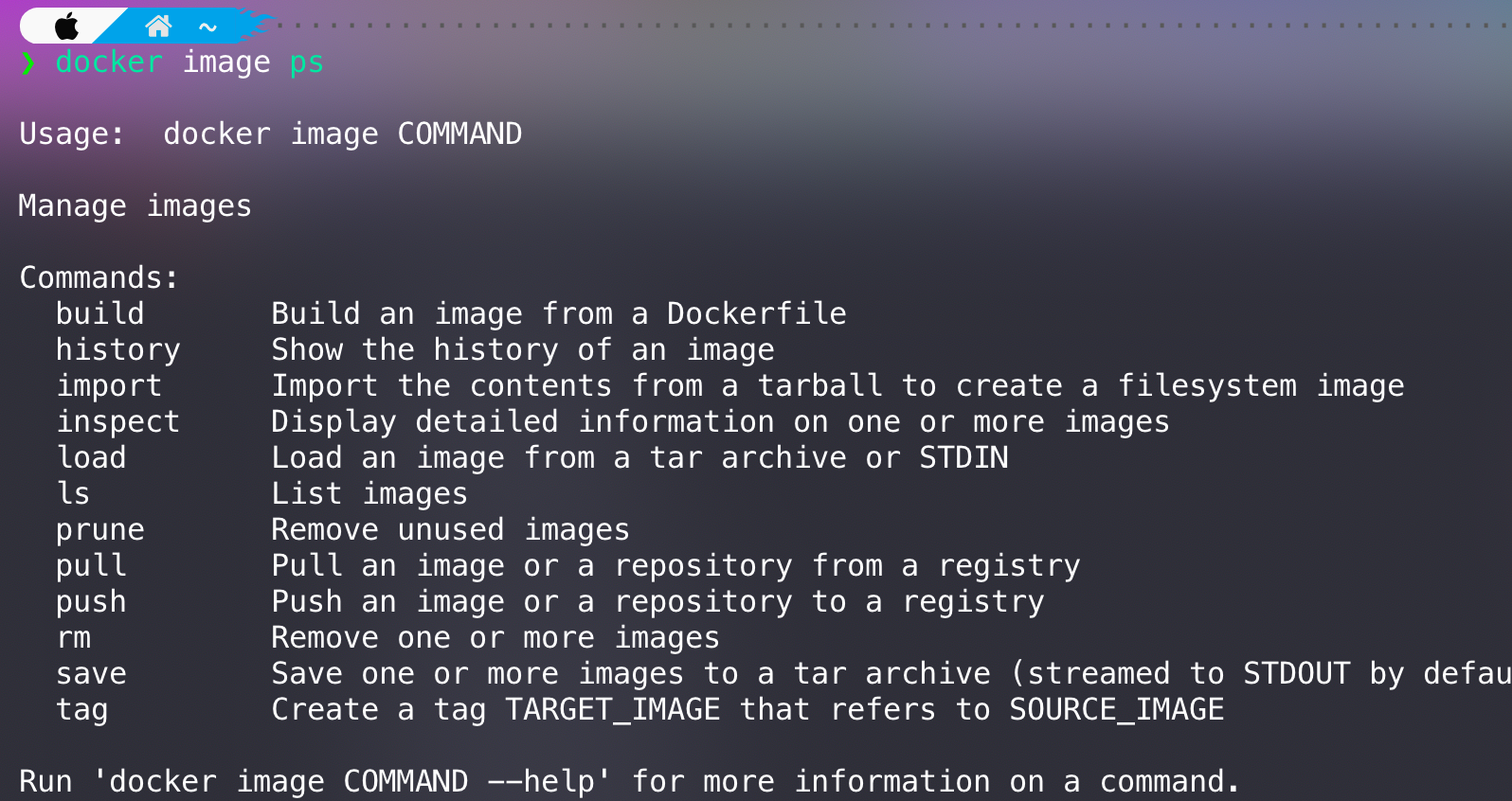
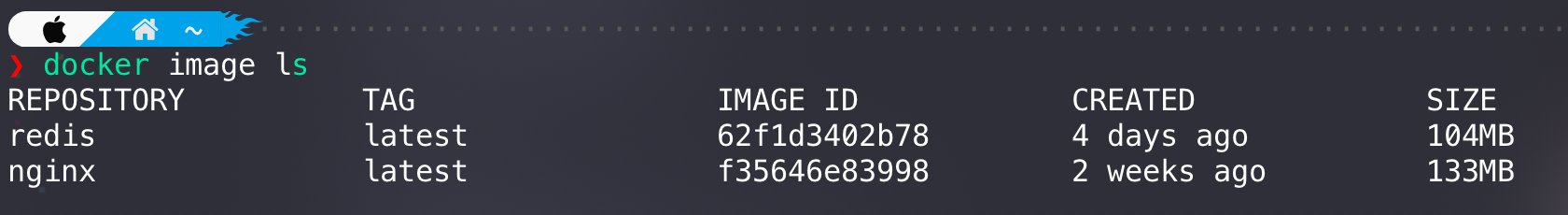
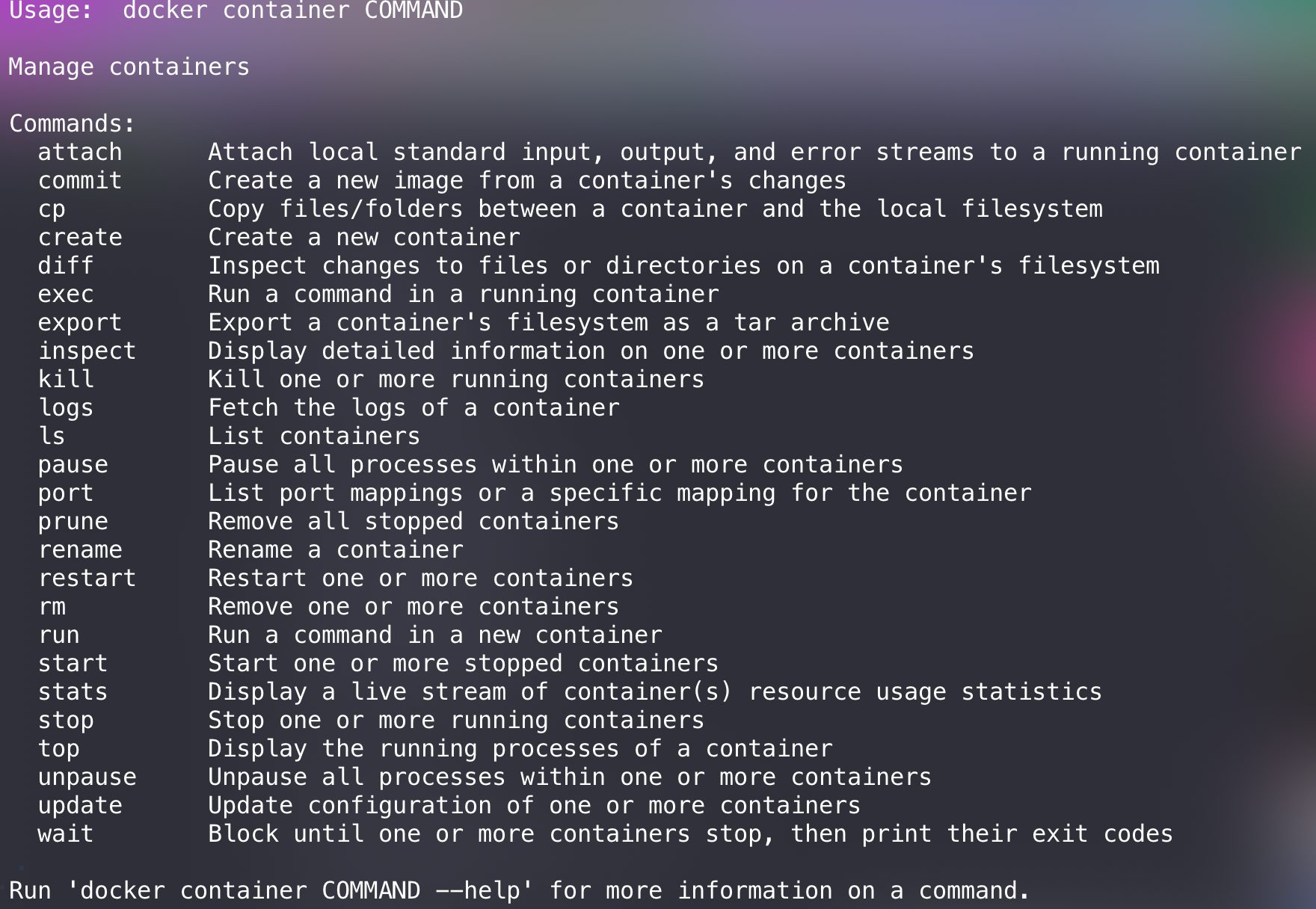
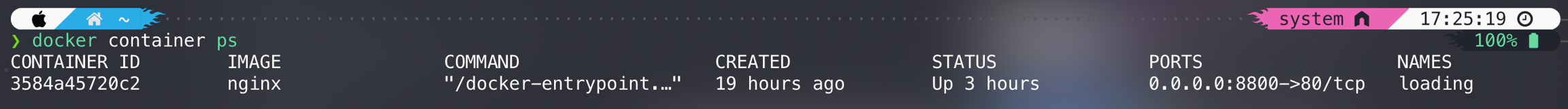
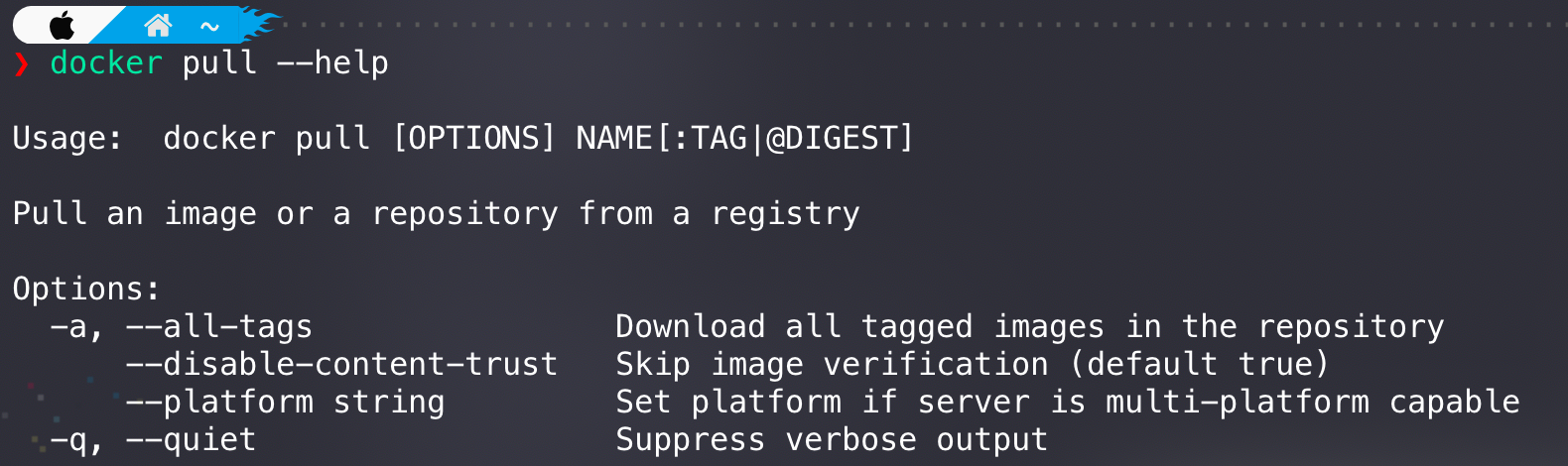
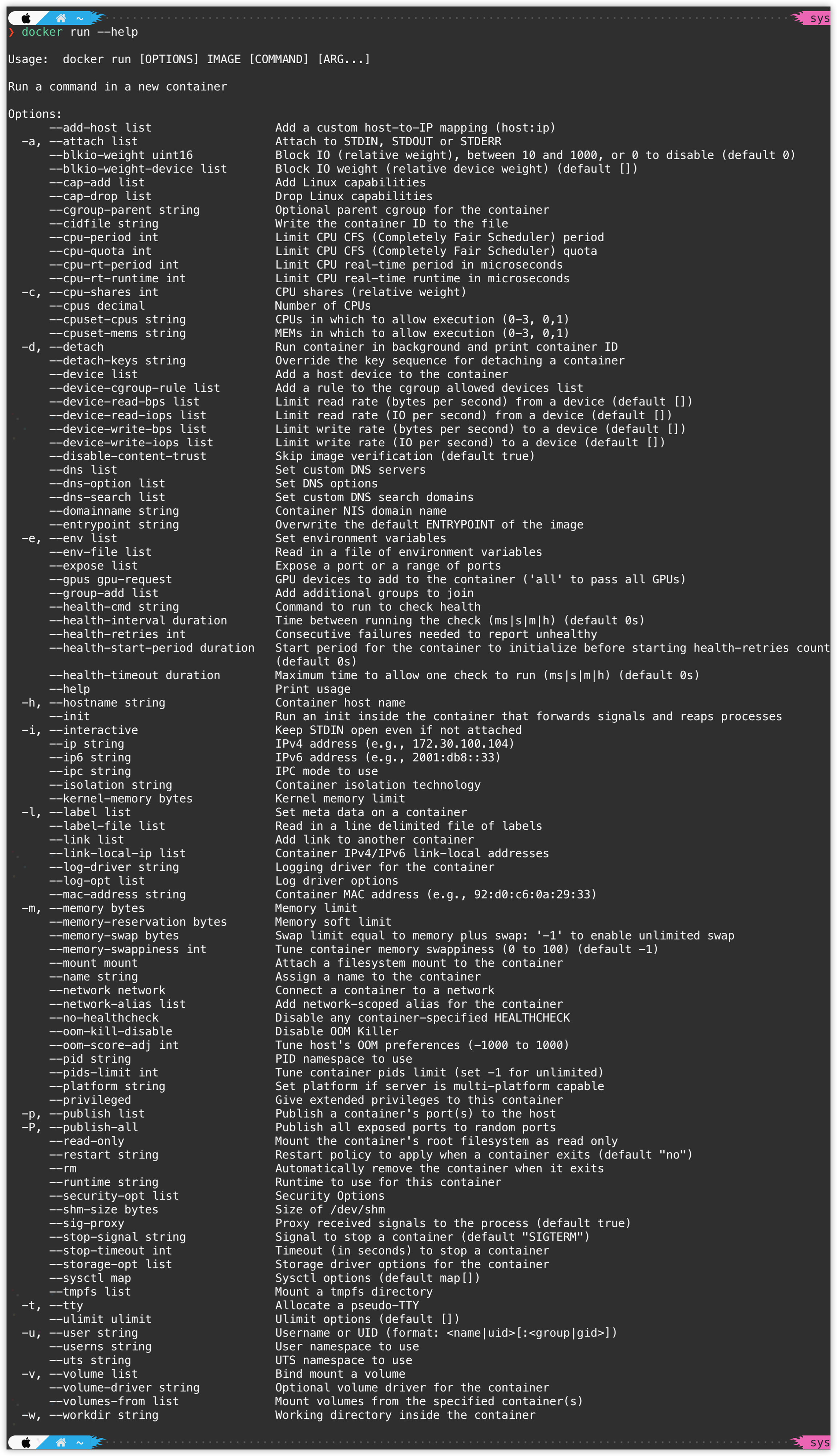
Volumes - Host adn Container
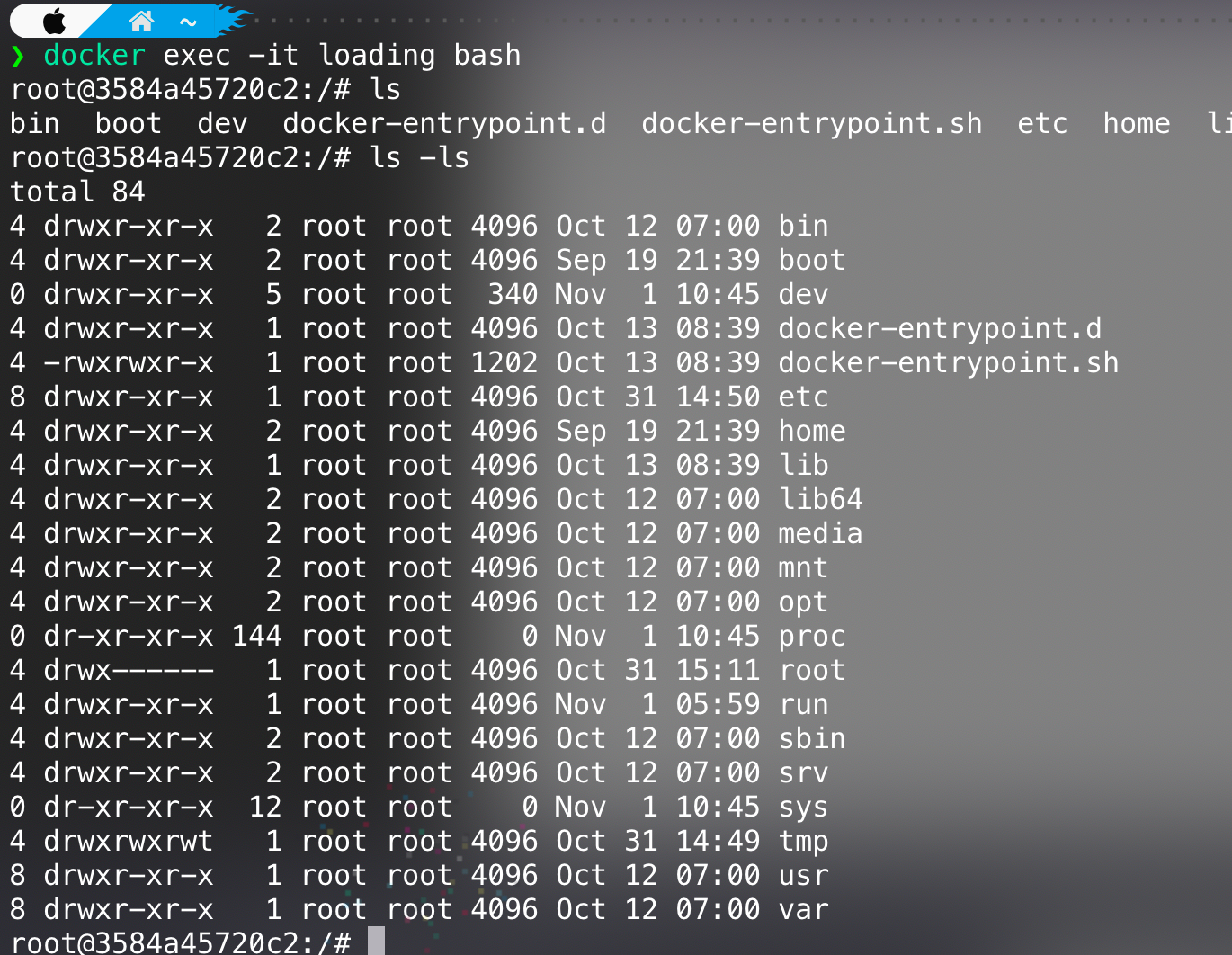
Building Images
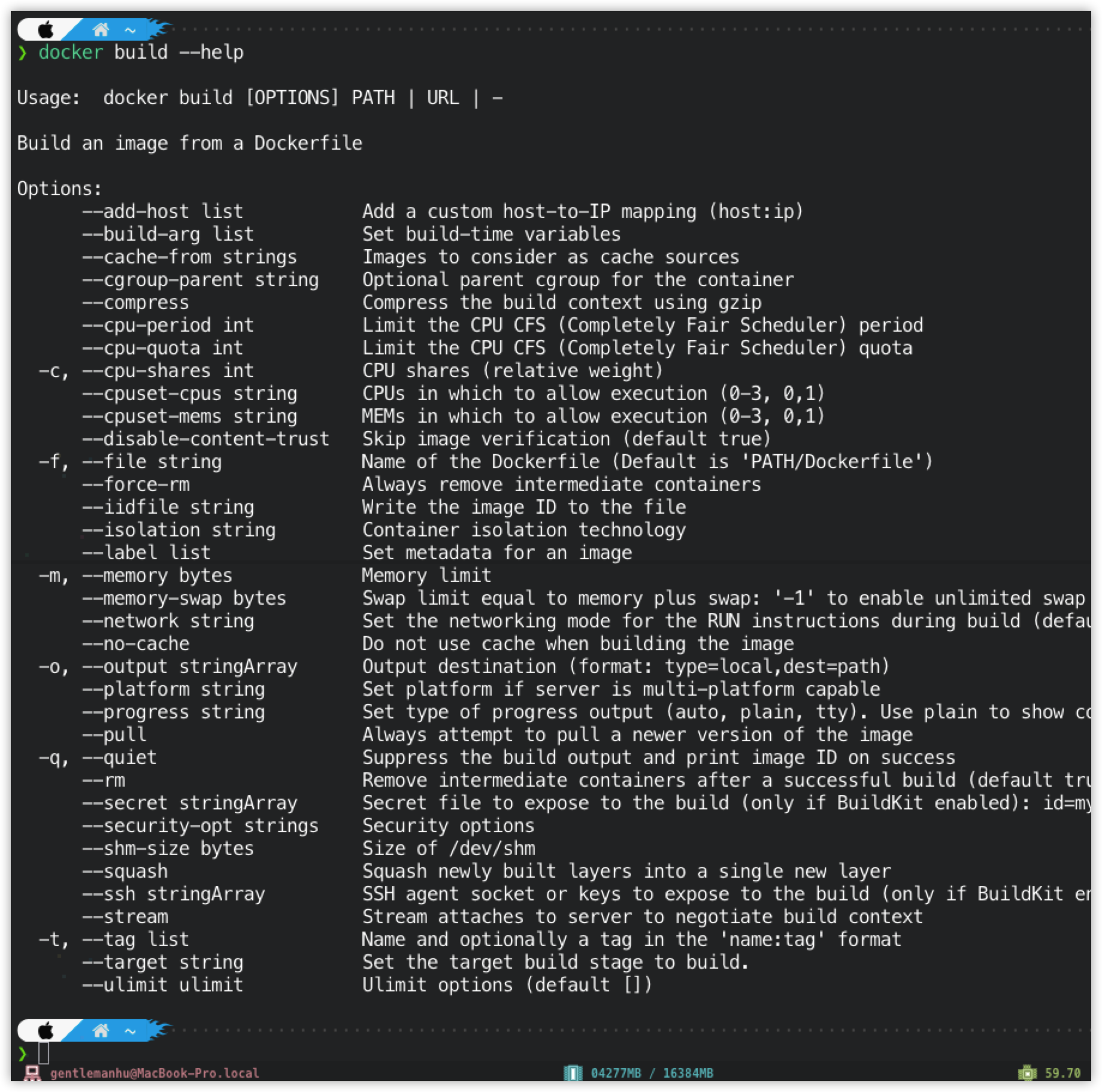
Resources
Last updated