Vim advance
Author: Gentleman.Hu
Create Time: 2020-11-06 16:17:19
Modified by: Gentleman.Hu
Modified time: 2020-11-06 20:58:43
Email: [email protected]
Home: https://crushing.xyz
Description: 一些vim进阶用法基础
用例实践
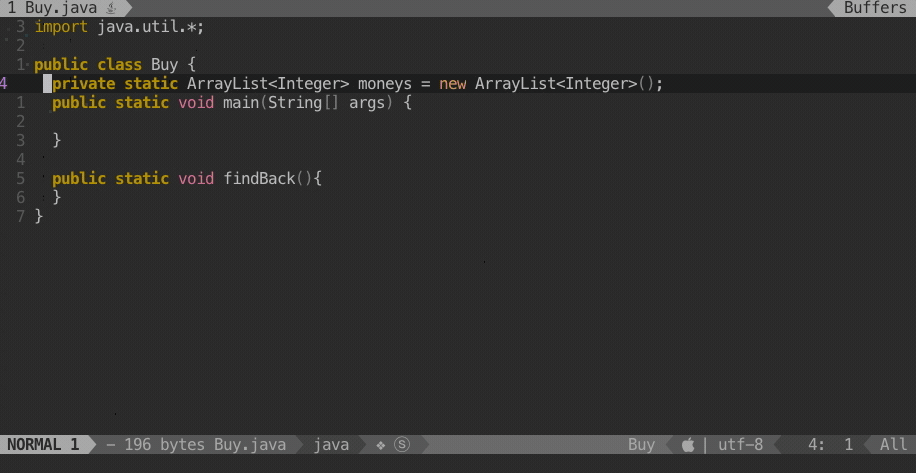
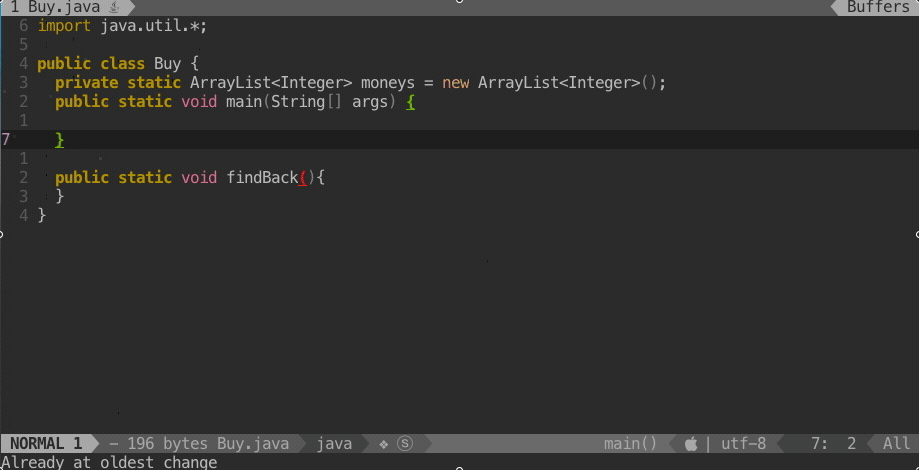
Macro用例实践
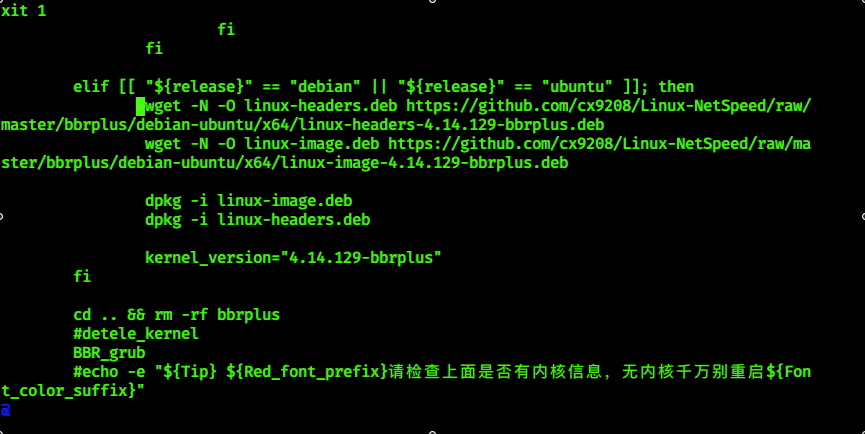
Resources
Last updated